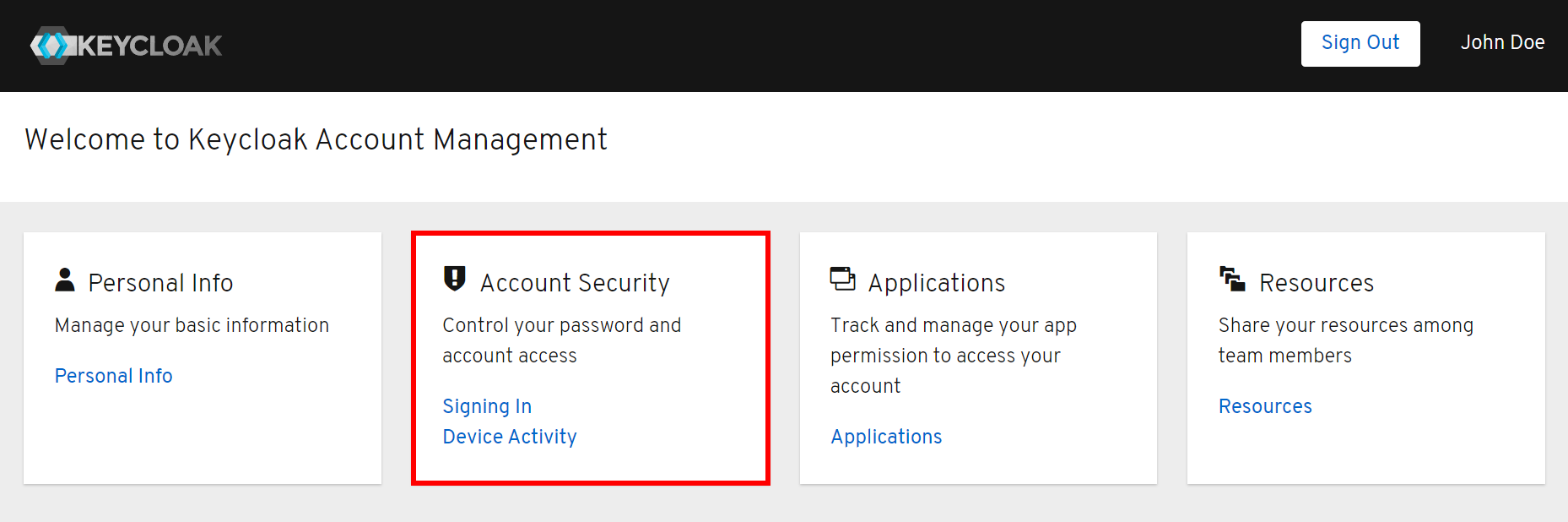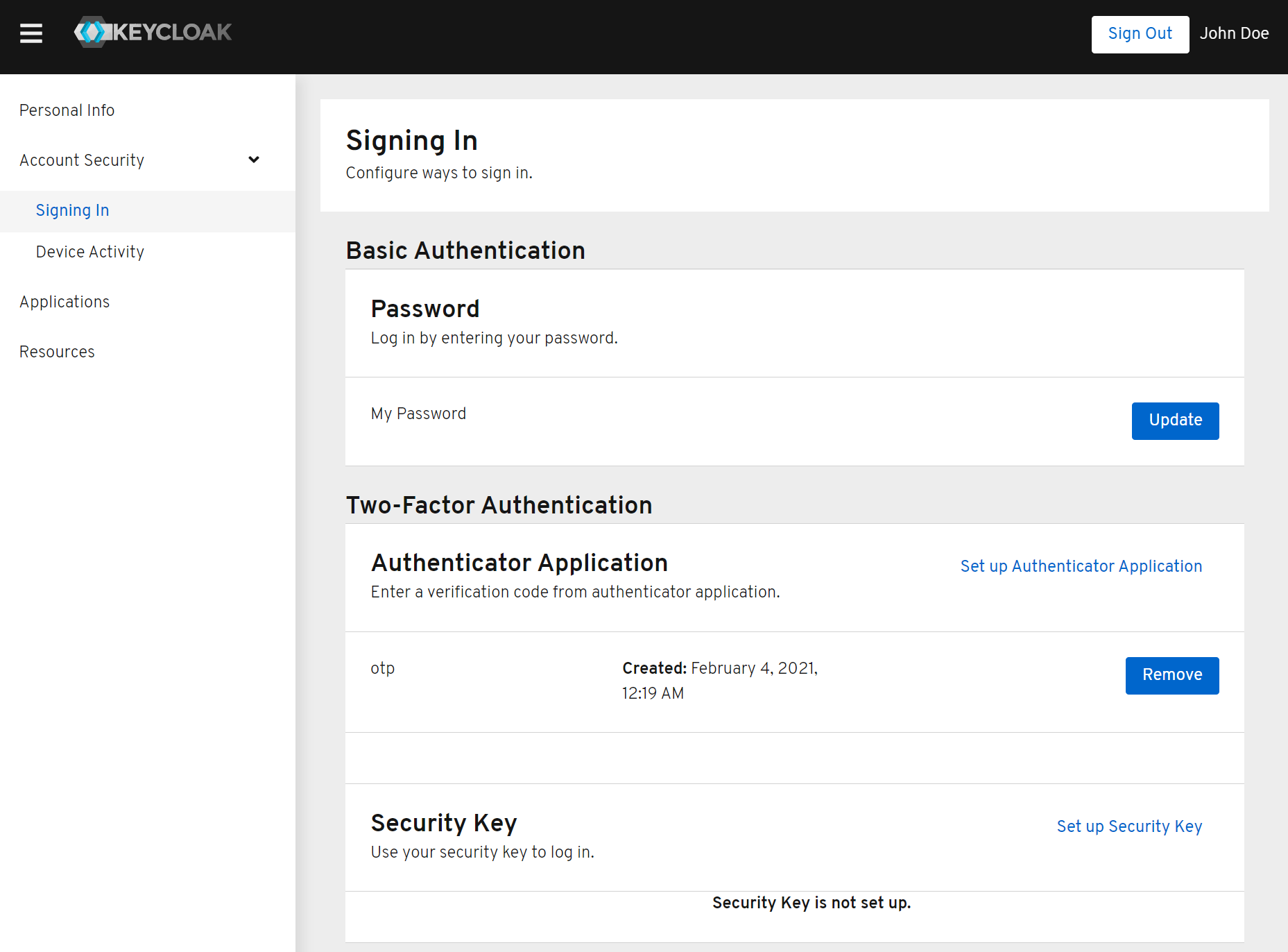Getting Started
This guide will help you setup your account on the FLSVC system. You should have received your username. Before you can access any resources, you must activate your account.
Account activation
Visit: https://auth.flsvc.net/auth/realms/FLSVC/account
On this screen, click Sign In
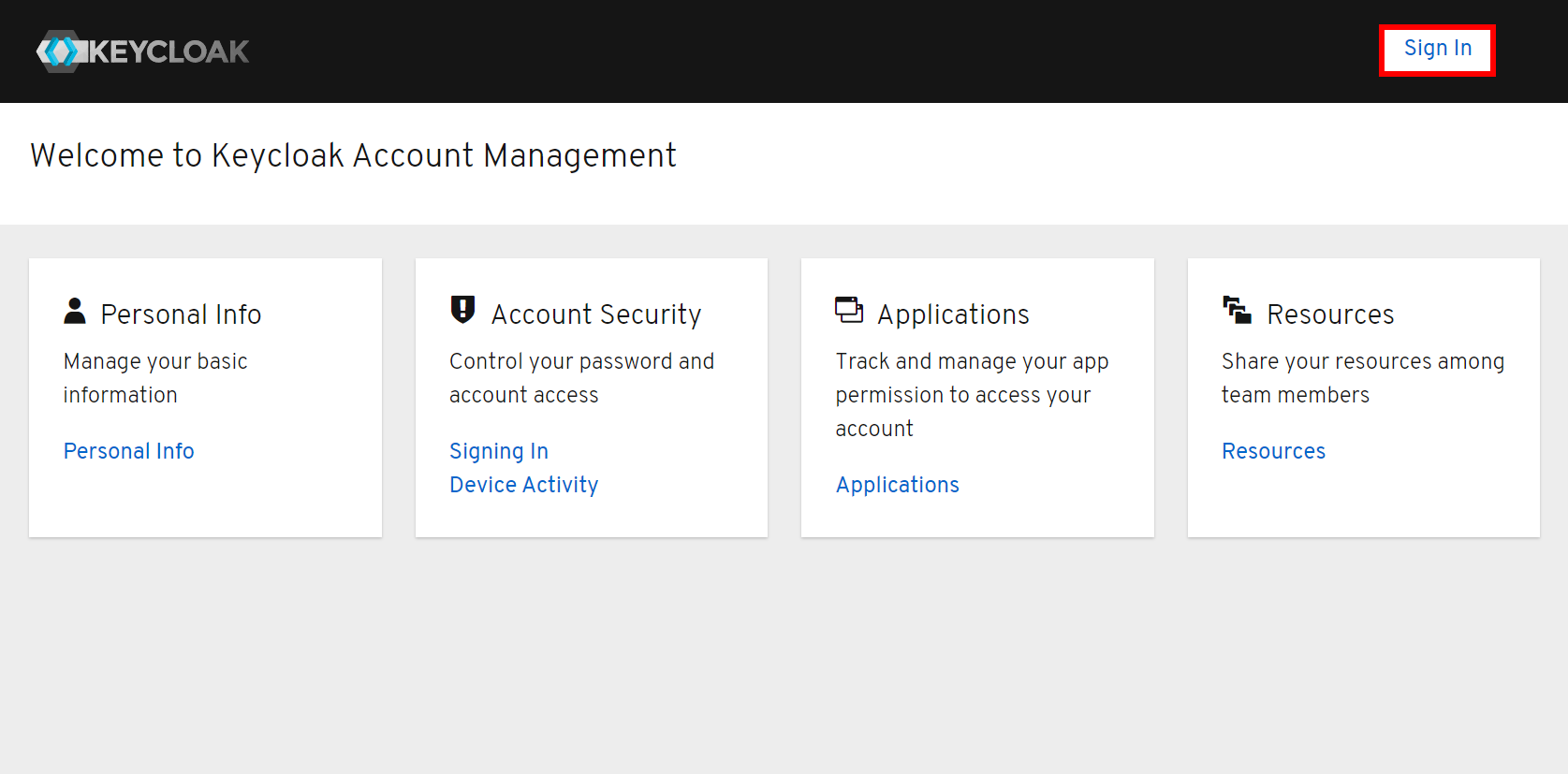
Then, select Forgot Password?
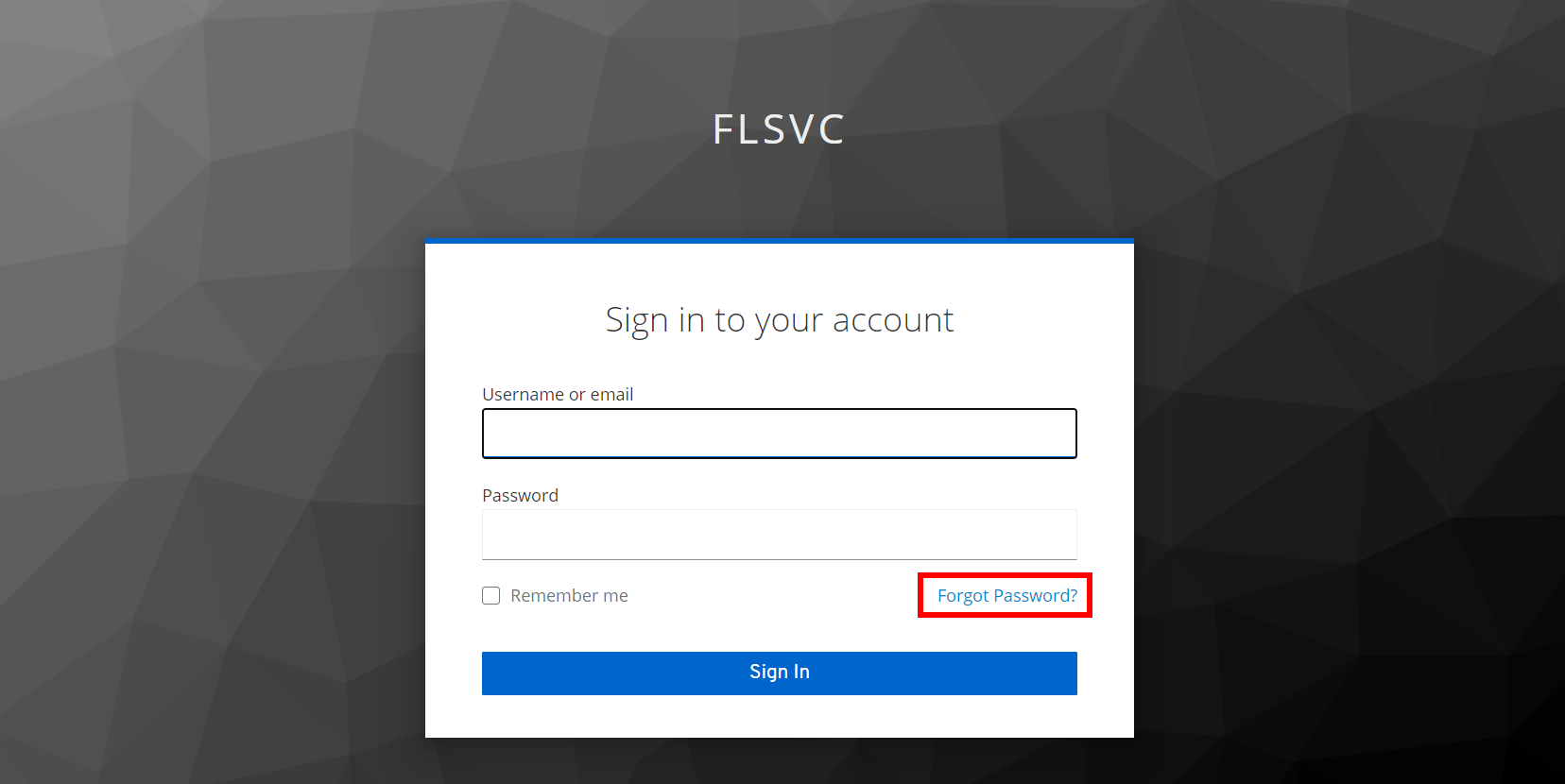
Type your username or email address in the next screen, and click submit.
You should then receive an email from identity services with a reset link.
To create an account, you will need to setup a one time password (OTP). You can use the free Google Authenticator application.
Once you type in the OTP code, you may need to verify your email address. You will
receive another email from identity services with a link to verify your address.
Optional
After verifying your email, you can set your password. Once your password is set,
your account is created and ready to use. You can use the account management portal
to add a hardware security token by selecting Signing In on the homepage.